Newsletter of E.J. Peiker, Nature Photographer and www.EJPhoto.com
All contents ©2005 E.J. Peiker
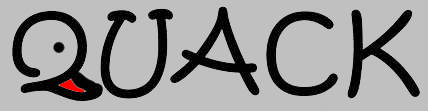
Winter 2005/ 2006
(Vol 4 , Issue 1)
Welcome to the quarterly update from E.J. Peiker Nature Photography. In this quarterly email publication, I will keep you all posted on upcoming workshops including the DuckShop Series as well as sharing some photos and experiences with you. I will also give you brief impressions on any new equipment that I get the opportunity to use and any other general information in the world of digital nature photography. Please feel free to forward this along to other photographers and interested parties. If you would like to be added or deleted to the mailing list or if you would like copies of past issues, just send me an email message at ejpeiker@cox.net.
Gearing up for Winter
(The following is a significantly updated version of an article that first appeared on www.NatureScapes.net in 2003 - http://www.naturescapes.net/122003/ej1203.htm
Winter is here once again in the Northern Hemisphere and many parts of the world offer many beautiful photographic opportunities. While many stow their gear during this time, many others find that this is a time for extraordinary photographic opportunities. The sun is lower to the horizon resulting in sweet photographic light for a much longer part of the day and many species of birds come south for the winter from their arctic and sub-arctic climes. Snow and ice can add a dramatic touch to many photographs. There’s just one problem – it’s cold out there on people bodies and camera bodies – not to mention lenses and other accessories.
Camera bodies take the brunt of low winter temperatures. They have many mechanical components that rely on smooth lubrication and many electronic components that are often not certified by the electronic component manufacturer to operate at sub-zero degree temperatures. The biggest problem modern cameras face in the wintertime is having enough power available to operate them reliably. Batteries lose a significant amount of drive current as they get colder, and high power-draw cameras with lots of electronics like digital SLR’s can really sap a cold battery’s energy.
The most common solution is to carry spare batteries of all types needed and keep the spares warm by storing them close to the human body. As the batteries that are in the camera drain their energy, cycling in a fresh warm battery can keep things running perfectly. By placing the cold and spent battery in the same warm storage spot, a significant amount of battery power can be regained. In cold weather photo shoots, I will usually work with three camera batteries for my Canon digital bodies and change them at regular intervals. This allows the camera to keep working at peak functionality for an entire day. Another remedy is to power your camera and flash from a remote camera battery such as the Digital Camera Battery products or the Quantum Turbo 2x2. These can be carried beneath your coat connected by a camera cable. This will also keep the camera running all day long, even in extreme conditions. If these are not options, both Lithium Ion rechargeable batteries or Lithium disposable batteries have much better low temperature characteristics than Lead Oxide, NiCad or NiMH batteries. A trick many photographers use is to attach a chemical hand warmer pack to the camera’s main battery to help keep it warm.
LCD’s may not function in the cold. LCD’s have a tendency to look clear when too cold and turn black when too hot. This typically does not damage the LCD and it will return to normal working-order as soon as the temperature of the LCD rises to its operating range.
Newer cameras tend to do very well mechanically even in very cold temperatures approaching -40 (Fahrenheit/Celsius) as they use modern lubricants that do not harden until encountering much colder temperatures. Older cameras can be cleaned and re-lubricated with these newer lubricants. Your best bet is to contact a camera shop in a cold climate for the names of service providers that will do this. Some of the older fully manual camera bodies that do not rely on battery-powered electronics, when re-lubricated for cold temperatures, can be the most reliable choice for extreme conditions.
There is actually a significant advantage to shooting in the cold if you are using digital cameras. Digital sensors are less prone to digital noise when cooled giving you cleaner, more noise free photos.
Lenses have some of the same lubrication concerns outlined above for camera bodies and can be dealt with in a similar manner. An additional concern for lenses is condensation and even ice crystals in the lens. Condensation can best be kept at bay by not subjecting your equipment to sudden temperature changes. Allowing the equipment to cool or warm slowly will avoid or at least minimize condensation. When in the field, unless it is going to be very cold, such as less than 15 degrees, I prefer to leave my lenses in the trunk of my car so that they slowly cool to the ambient outdoor temperature overnight and slowly warm with the ambient air during the day. This avoids condensation on or inside the optics. Do this at your own risk though, as the threat of theft increases considerably.
If you do subject your lenses to a sudden temperature change, you may have to wait for a while to allow the condensation to go away. If there is condensation in the lens and temperatures are going to be below freezing, you run the risk of actually freezing water vapor on a lens element internally. This is not a good situation and can lead to corrosion, lens coating damage, fungus growth and degraded image quality. If you suspect your lens of having trapped moisture in it, desiccate the lens for several days prior to leaving on any photo adventure. The simplest way to do this is by placing the lens in dry air in an enclosure with several silica gel packs. The fastest way to dry out a lens, short of disassembling it, is to leave the lens overnight in a nitrogen filled enclosure, but, unfortunately, most of us do not have this capability.
Your battery-powered and mechanical accessories are also prone to the battery drain and lubricant-congealing phenomena to which camera bodies are susceptible and similar precautions should be taken. Flash units are especially prone to battery problems as they rely on short periods of very high current draw from their little batteries. If these batteries are just too cold to supply the current required to fully charge the flash tube capacitors, you will not get the flash output that you need. An external flash battery such as the Digital Camera Battery or Quantum products previously referred to are highly recommended. The batteries in the flash should be Lithium in this situation.
Most digital media is rated down to temperatures between 30 degrees and 0 degrees Fahrenheit. It’s not that our flash cards and Microdrives won’t work at these cold temperatures but they haven’t been tested or certified at those temperatures, so the media could stop working. While I have not experienced this, it is a possibility. The problem for flash cards lies in internal circuit timings – as it gets colder, drive current increases due to fewer electron collisions and circuits speed up. This can lead to internal timing conflicts within the flash card’s circuitry or between camera and flash card. SanDisk is the first manufacturer to market an extended temperature range card called the SanDisk Extreme flash card. I have used both SanDisk and Lexar Professional cards in temperatures as low as -27 degrees in Canon EOS cameras with no problems.
Microdrives require special consideration. It is not a good idea to install a cold-soaked (less than 20 degrees) Microdrive and power it up as it is an electromechanical device. For Microdrives, I recommend storing them at room temperature overnight to keep the micro lubricants from congealing and thermal contraction of the materials from causing a failure. Keep the Microdrive warm until you are ready to insert it into the camera, and then immediately power up the camera. Microdrives generate significant heat and as long as they are spinning, they will be OK even at very low temperatures as long as a cold soaked start-up is avoided.
It is also important to keep yourself in peak operating condition when working in the cold. Besides being properly dressed for the conditions, be careful around metal and plastic parts. Metal parts can seriously injure the photographer by either inducing frostbite on skin with which cold- soaked metal is in contact or by actually freezing your skin to the metal. Metal tripods are especially brutal in cold temperatures. Many photographers use pipe insulation on the upper leg section so that they will not freeze their hands when carrying their tripods. Plastics get very brittle at colder temperatures. I would not recommend opening cable covers on your camera body that are rubberized and attached to the body. There is a good chance that you will break them off. Also, bumping your flash while it is mounted in a hot shoe on a cold day may snap the flash off at the shoe.
While winter temperatures are not the ideal environment for equipment or photographers, the spectacular light that winter offers us makes it a prime time for creating memorable images. With a bit of preparation and forethought, plenty of spare batteries and avoiding sudden temperature changes, even the coldest climates can be tackled with confidence.
New and Cool Stuff
Those of you that have been following this newsletter and my writings in other places know that I am always on the lookout for new things that make photography easier, more convenient, and less physically demanding through the lowering of weight that we must travel with. This quarter I have three new products to tell you about that will make life easier for many.
The long awaited Wimberley Head II is now available for users of super-telephoto lenses such as the 400 f/2.8, 500 f/4 and 600 f/4 lenses. The new unit is a major improvement over the original design in many ways. It is a beautifully machined and smooth operating gimbal style head that weighs a pound less than the old head and is slightly more compact while actually improving overall operation. The new unit integrates the Arca Swiss style mounting clamp into the clamp base rather than being a separate unit. Not only does this reduce weight and size, it allows for a smooth surface on the underside of the mounting clamp which makes carrying this unit over your shoulder much more comfortable. The panning control is now located on the left rather than above the center point of the tripod which does take some getting used and requires one to modify their over the shoulder carrying technique if they carry the tripod over the right shoulder but since I carry tripods over my left shoulder the new style works well. While it is extremely expensive at over $500, it is also well worth it if you shoot with super telephoto lenses and note that there is a trade-in discount available if you return your classic style Wimberley head. Also note that you will need a new flash bracket attachment unit as the old style does not fit on the new head. Overall this is a highly recommended update to the worlds premier long lens support platform.
I love the Gitzo 1200 series of tripods for traveling, landscape photography, and hiking due to their relatively small size, low weight and great strength and capacity. I use both the Gitzo 1228 Carbon Fiber and 1297 Basalt Tripod. The downside of these tripods is that they have a center column which both adds weight and prevents lowering of the tripod to ground level. Kirk Enterprises has come out with a solution to this dilemma. They now offer a flat plate assembly which replaces the center column and its lifting mechanism with a metal flat plate. This reduces weight, allows the tripod to be set-up at any height from ground level all the way to its maximum extension (minus center column extension), as well as increasing overall stability. As a bonus, it eliminates the problematic plastic center column nut that some of the older model 1200 series tripods have. At $80, this is one upgrade that is absolutely worth it.
I finally have the light and sturdy hiking ball-head that I have been looking for. The Really Right Stuff BH-40 fits the bill perfectly and replaces my Kirk BH-3. Like its big brother, the BH-55, which is my primary ballhead, the BH-40 has no competition in the market place. Its design is based on the same principals as the BH-55, reviewed here in an earlier edition of Quack. The BH-40 incorporates a 40mm hollow ball to save on weight with a precision panning base, a tension knob that is calibrated with numbers, a new easy to tighten ball-head lock and the optional Arca Swiss style, lever locking mounting plate. Fit and finish is classic RRS – the absolute highest you will find in the industry.
Dear Canon
I recently took it upon myself to contact Canon with a list that I compiled with the help of the NatureScapes community to write a letter to Canon on behalf of Nature Photographers everywhere. While the Canon line of products is finely tuned for the commercial, advertising, and press photography markets. Some relatively minor changes could make their cameras equally well suited for Nature Photography. Below is a reprint of the letter which did receive multiple responses from both Canon’s Marketing and Technical arms. I am hopeful that some of these changes will find their way into Canon’s product offerings in the future:
Dear Mr. Westfall,
My name is E.J. Peiker. I am the Sr. Technical Editor for one of the worlds
largest Nature Photography WEB communities (www.NatureScapes.net). In that
capacity I represent thousands of Nature Photographers. A majority of this
community uses Canon digital SLR’s and lenses. This is a group that tends to
be on the leading edge and first in line for every new model of Canon DSLR.
I personally own an EOS 1Ds Mark II, EOS 1D Mark IIn, EOS 5D and two EOS 20D
cameras along with a large percentage of Canon’s L-series lenses. Large
investments in Canon equipment such as this are common in our community.
We’d like to thank Canon for incorporating some of the user input in the
design of the 1D Mark IIn – things like allowing RAW files to go to one card
while JPEGs go to another. Responding to user input like this will foster a
continuing and long term relationship between the photographic community and
Canon. For your consideration, and in my role as NatureScapes’ Technical
Editor, I have volunteered to assemble a list of suggested “tweaks” to
Canon’s line of DSLRs. We feel that most, if not all, of these tweaks could
easily be implemented in future DSLR bodies or in firmware modifications to
Canon’s existing line of DSLR cameras. We have not included new feature sets
in this communication, just things that could work better or modifications
of existing functions. We are sure you have heard many of these before but I
wanted to list them for you:
- None of Canon’s
current bodies have a full screen histogram. We feel that the histogram is
the single most important piece of information on the rear panel and
relegating it to a tiny, nearly illegible and difficult to read size, even
on the new larger LCD’s, hampers the function of the LCD and histogram. The
lack of a full size histogram is a competitive disadvantage for Canon
- Non 1-series DSLR’s only enable the blinking highlights feature on the
histogram page which contains only a tiny image preview. We feel that
blinking highlights should be available on the full screen preview as well
on these cameras. Furthermore, blinking highlights should remain visible
even when using the zoom function on the rear LCD image preview
- The rear panel LCD’s are nearly impossible to see in outdoor situations
even under cloud cover. Canon’s LCD is not in a leadership position in this
regard and the new, larger rear panel LCD’s are even more difficult to read
than the earlier, smaller ones.
- Canon is the only line of DSLRs (and SLRs) that do not have flash exposure
confirmation in the viewfinder. Having to look up to read a difficult to see
LED on the flash unit is counterproductive and a less than ideal
implementation of flash exposure confirmation.
- Non-standard locations for the depth of field preview button location on
the non 1 series makes them very awkward to use and makes it difficult to
switch back and forth between pro and non-pro bodies. We feel this button
should be in the same location all bodies and be in the same place as the 1
series which is the industry standard location for this function
- The mirror lockup function on all Canon cameras are not true mirror
lock-up – they are mirror pre-fire and must be set using a complex
combination of button pushes nested in menus. This function should be on a
separate button on the camera. For example, reprogramming the direct print
button on the 5D, which virtually no one utilizing this class of camera will
ever use, to be a direct mirror lock-up button function would be highly
desirable
- Rear-curtain sync on all Canon bodies does not appear to be a true rear
curtain sync but rather a late sync – in other words the flash fires in the
later half of the exposure but not near the end. This can easily be seen
when photographing and flashing falling snow.
- On the 1 series, it seems like the requirement to hook the camera to a
computer to set the Personal Functions is a legacy from the 1V. We see no
reason to separate personal and custom functions and wish for all of these
functions to be available as custom functions; thereby, no computer is ever
needed to enable them.
- Please duplicate the function of the firewire port on the USB port so that
either can be used for all communications to and from the camera
- On the new 5D body, the new Custom C mode overrides any compensation made
to this every time the camera goes into standby or you change flash cards –
it should retain the last setting.
- Finally there is lots of discontent on eye-pieces falling off. Perhaps a
more robust way to keep them in place in the next cameras…
Thank you for giving us the opportunity to express our needs and wants in
the Canon line. We hope to see many of these modifications incorporated in
existing cameras through firmware upgrades or new cameras.
Sincerely
E.J. Peiker and the NatureScapes.net community
© 2005 - E.J. Peiker, Nature Photographer.